Internet
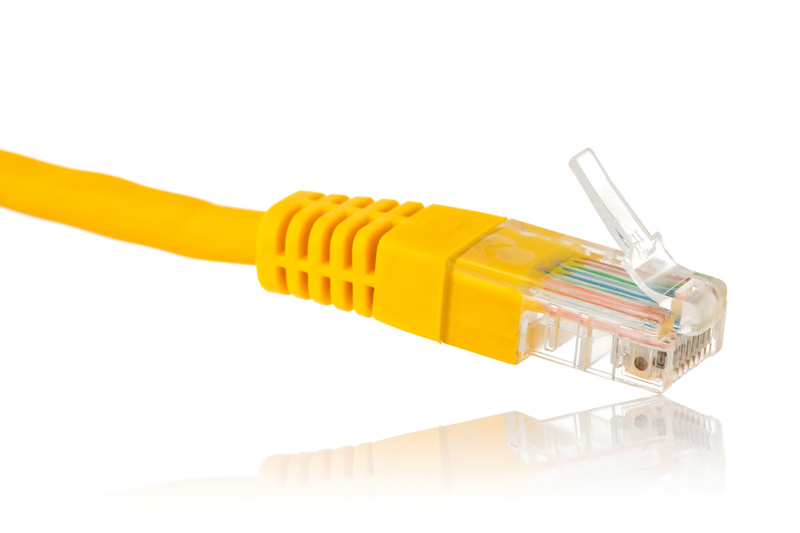
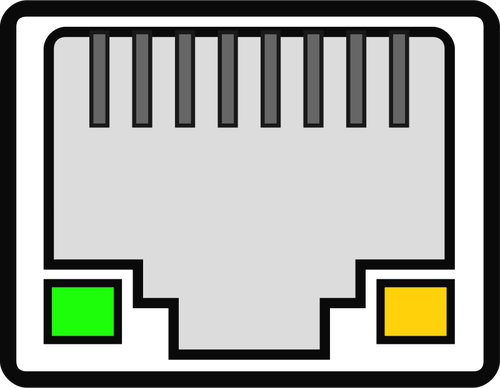
RJ45 / Ethernet Cable
RJ45 or Ethernet Cable, used to connect to the internet. The green indicator is used to display if you are connected to the internet. The orange/yellow indicator is used to display if you are sending data through the internet. Not all connectors have light indicators.

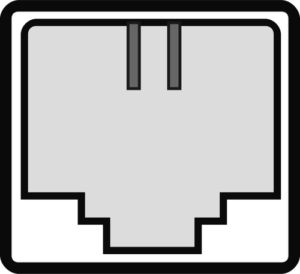
RJ11 / Telephone Cable
RJ11 or Telephone Cable, used to connect to the DSL internet. It has a smaller connector then the RJ45.
Peripheral Connection


USB Type A
Used by many devices to connect to each other, USB Type A is generally used to plug into the computer or a USB power adapter. USB devices has several different speeds which are indicated by a number. USB 1.0, USB 2.0 and currently USB 3.0.


USB Type B
USB Type B is used to hook up to peripherals like Type A but generally you will commonly see them used for printers. There is also different speeds however unlike Type A which can use the same style of port regardless of speed, USB-B 3.0 has a larger plug type and will not fit in a USB-B 1.0 or 2.0 port.
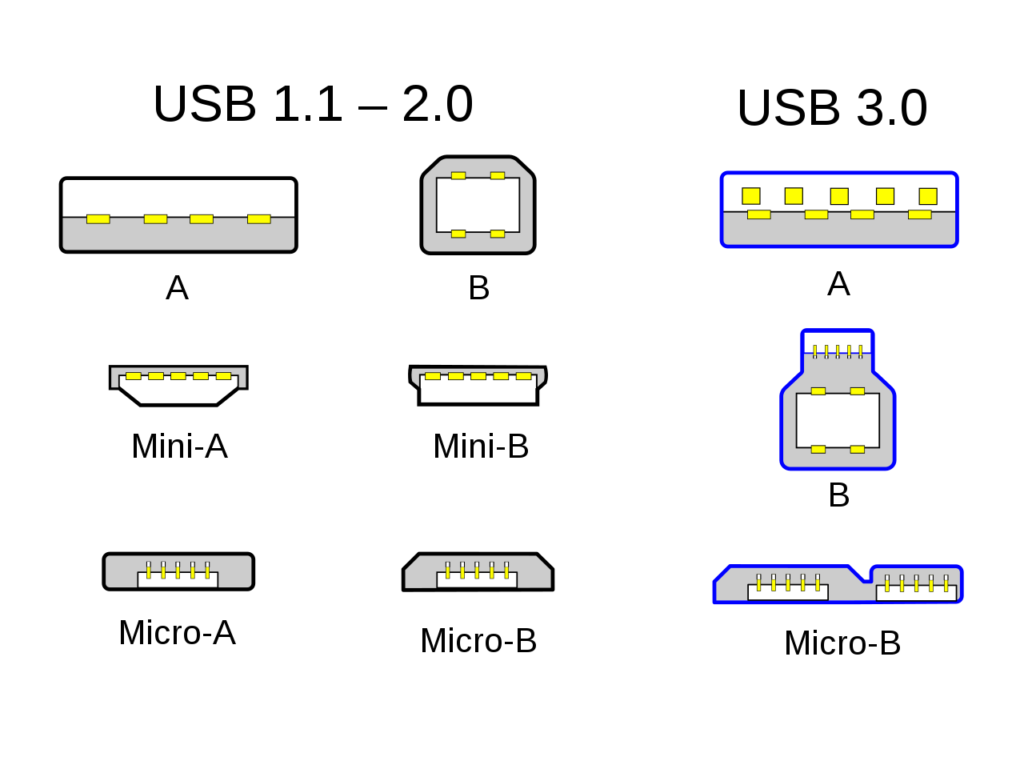

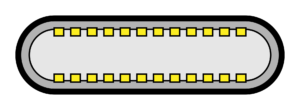
USB Type C
USB Type C is the newest type of USB on the the market today. Besides the differences in speed, the advantage with Type C is that you no longer need to plug it into the port a certain way since the connections is on both the top and bottom. Type C is generally only 3.0 or higher.

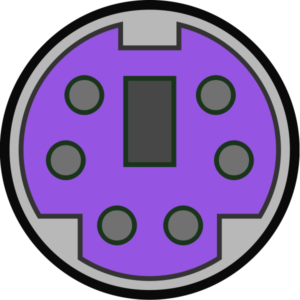

PS/2
These two ports are used for keyboard and mouse input. They are called Legacy ports as they have been replaced by the USB port in the early 2000’s. Some newer computers may still have the PS/2 connection while others do not.
Purple – Used for Keyboard Input
Green – Used for Mouse Input
Video

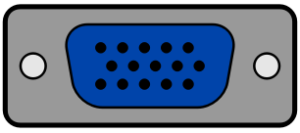
VGA
VGA is also known as a D-Sub connection.
This connection type is used for monitors and sometimes televisions to use as a digital display.


DVI
The DVI connection is used for monitors and sometimes televisions to connect a device to a display.
Depending on the type of DVI, the connection can support Digital signals (for digital displays like modern flat screen monitors) or Analog signals (for displays such as the older bulky CRT monitors).
DVI-D only supports digital signals.
DVI-I supports both digital and analog signals.
It is always best to check what your device supports before buying a monitor or cable.
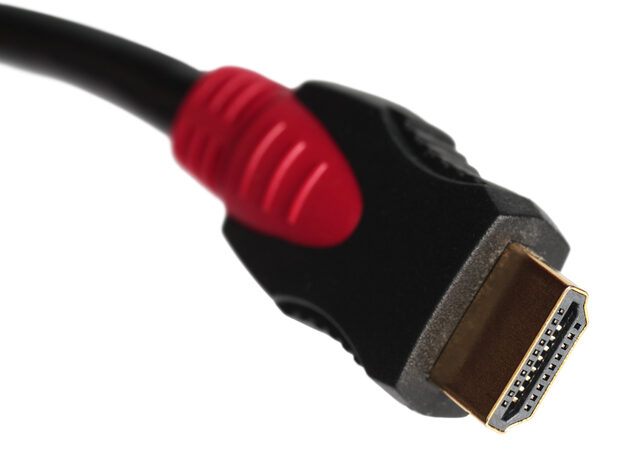
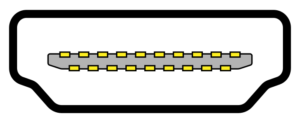
HDMI
HDMI is used to transfer both audio and video to a display. This connection type is currently widely used for both computer monitors, televisions and other devices.
There are specific Mini HDMI connections used for DSLR cameras and some tablets.

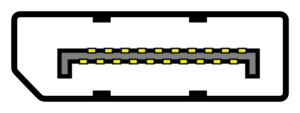
DisplayPort
Like HDMI, DisplayPort also transfers both audio and video to a display. However, DisplayPort is primarily used for computers and not as widely used as HDMI. The largest benefit to DisplayPort is that it is easier to have multiple monitors hooked up to a computer.
Audio


3.5mm Audio Jack
The 3.5mm Audio Jack is a standard audio cable used mainly for microphones, headphones and speakers as well as many other devices that use audio input.
Pink – Used for Microphone Audio Input.
Green – Used for Speaker or Headphone output.
Blue – Used for Audio Input.
The main two audio connections that people use is the pink microphone connection and the green headphone/speaker connection.

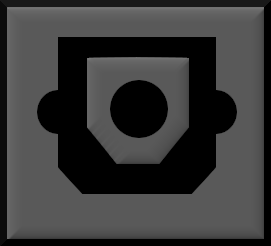
TOSLINK or S/PDIF
This connector is used for high quality audio input. It uses an optical fiber connection that transfers data by using a specific red light. Cables are generally limited to 5 meters in length.
Many modern devices have a TOSLINK port in addition to other audio ports.